How to Clear Cache on Amazon Firestick
Clearing the cache on your Firestick can help fix performance issues like lagging or freezing. Follow these steps:
Step 1: Access Settings
- Go to the main dashboard, then click on the “Settings” icon.
Step 2: Go to Applications
- Scroll over to and select “Applications”.
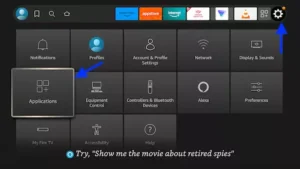
Step 3: Manage Installed Applications
- Click on “Manage Installed Applications”.
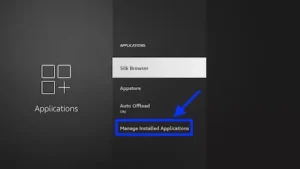
Step 4: Select the App
- Find the app whose cache you want to clear.
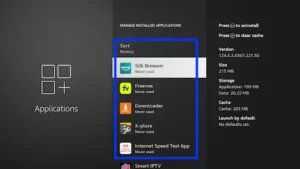
Step 5: Clear Cache
- Click “Clear Cache”. You may also click “Clear Data” to remove all saved data.
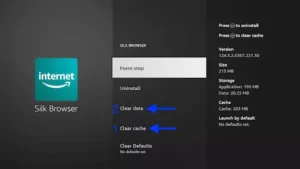
- Click “OK”

Note: Clearing the data will reset the app, so you may need to log in again.
Make sure to do this regularly to keep your Firestick running smoothly. For more information, visit https://smartersiptv.ca/

